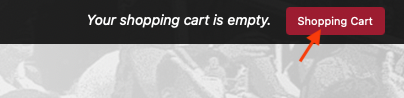Thank you for joining us at our CSUN Athletics event. Please see the step-by-step directions below to create your Audience View Account.
Step 1: Click on the drop down menu on the left side and choose "My Account"
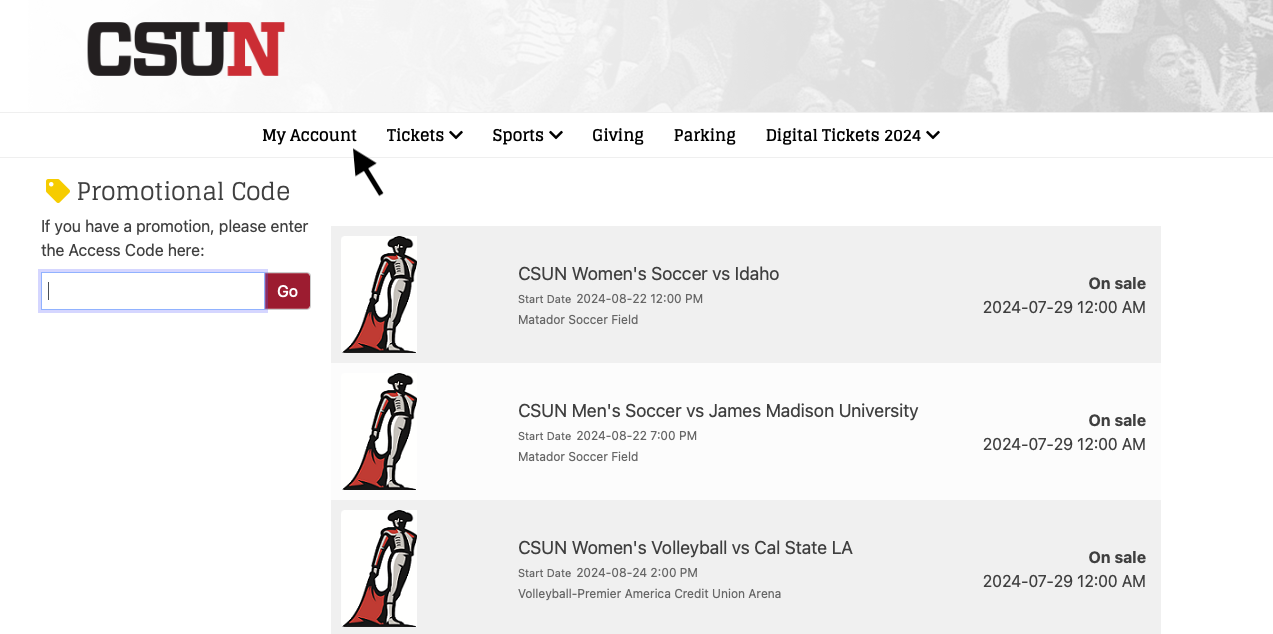
Step 2: Select "Create a new account" unless CSUN Student/faculty/staff
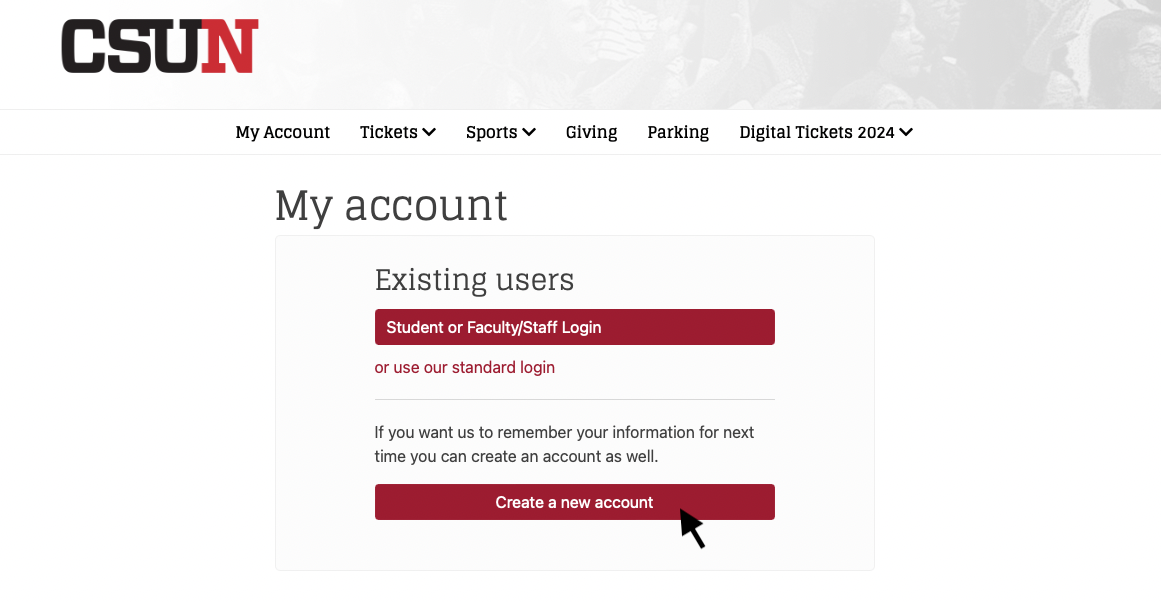
Step 3: Enter in all information that has a red astrick mark (*) Password needs a minnimum 8 characters and contain one lower case letter
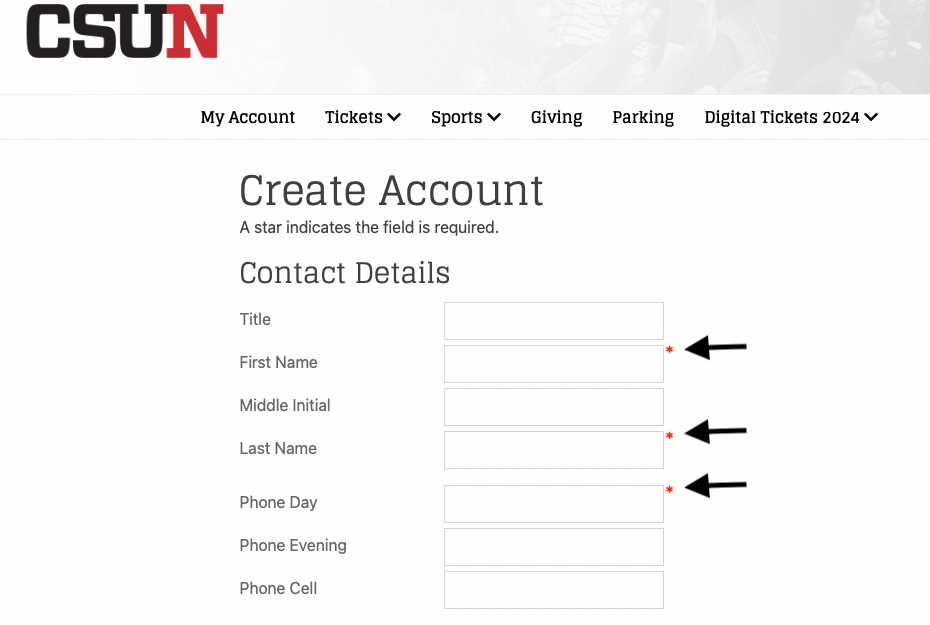
Step 4: When done filling out your information click on "Continue" to save your account information
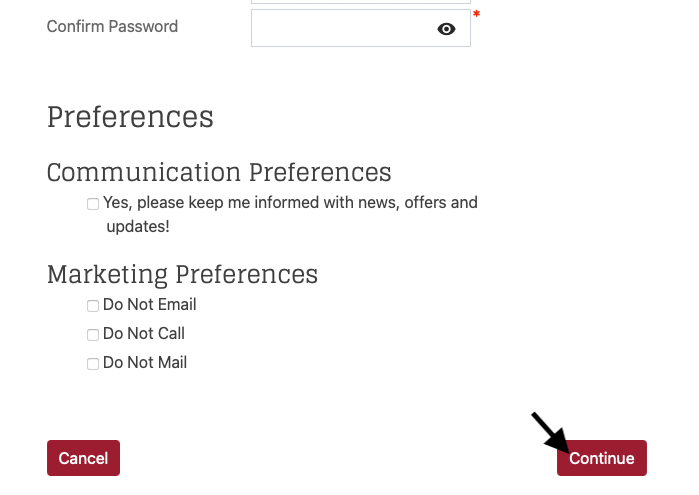
After clicking continue and your account has been created succesfully you will see the following pop-up:
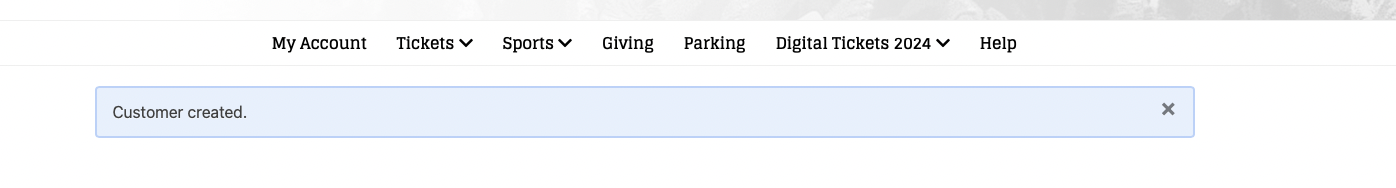
Step 6: Click drop down menu of Tickets and select "Single Game Tickets"
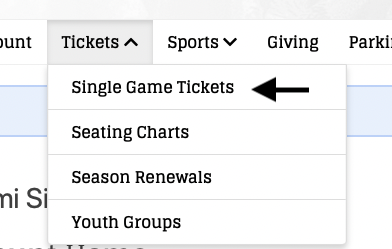
Step 7: Select game you are intereted in purchasing and choose your tickets
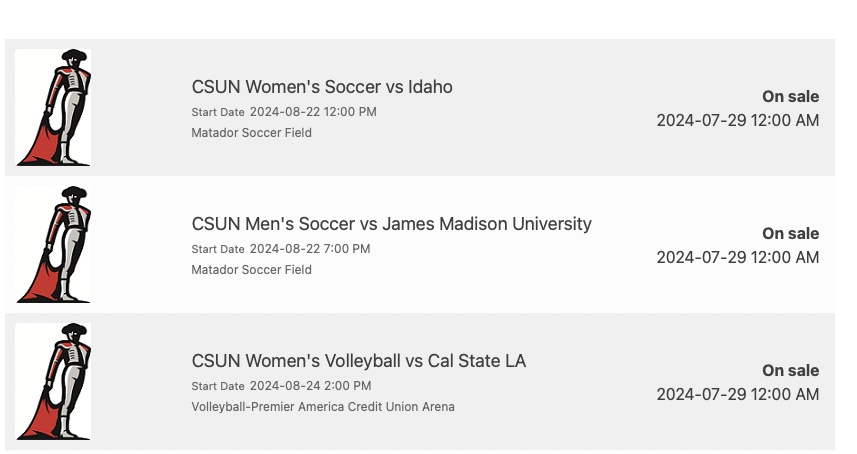
Step 8: Once in cart enter payment information and tickets will be emailed to the email you provided for your account. Make sure to check spam mail, trash mail, and all mail.